Instructions for Viewing Photo Albums
Photos by Walter vom Saal
updated December 15, 2008
Unless there is a notice to the contrary,
all photos on this site are ©Walter vom Saal. They may be copied or
printed for private use. Please respect the copyright, and, where appropriate,
please attribute the source.
Viewing these albums is pretty simple and follows standard
conventions.
1. Click on the appropriate album to see photos. Further
information will be displayed in the album.
2. The album will open to an index page that shows thumbnails of all the photos in the album.
3. Viewing will usually be best if you expand the window
to full screen: click the box in the upper corner. If you are using Windows
Internet Explorer or Netscape, please press F11 to expand the viewing window
to its maximum size. When you are done, press F11 again to display the menu bars again and reduce the window to standard size.
4. Click on the first thumbnail to start viewing photos. Then click NEXT and either PREVIOUS or BACK to move forward and backward through the album.
5. You also can click any thumbnail to view that photo, and then move forward or backward through the album from that point.
6. To return to the main page, select HOME at the top of bottom of the screen.
ADDITIONAL DETAILS
For some albums you have two options for viewing:
- smaller files (lower resolution) give smaller
pictures but are faster to load.
- larger files (higher resolution) give larger
and clearer pictures, but they also take longer to load. I suggest trying
them first.
If the larger files are too large for your screen, you may
want to change your screen resolution. On some computers (like mine, for example),
when I have my screen resolution set too low the smaller files will fill the
screen but the photos aren't really sharp and don't look very good. If this
happens, I encourage you to check what your screen resolution is and try changing
it. This is not hard: see the section on Additional
Information.
This part of the website is constantly under development. I am
still testing methods of uploading photos, downloading photos, organizing
photos, and displaying photos. This means it may change unpredictably. Photos
or entire albums may be added, removed, or modified without notice. Different
albums may not be consistent in format. If you have problems viewing photos,
or suggestions about how the displays can be improved, please e-mail me at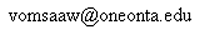
![]()